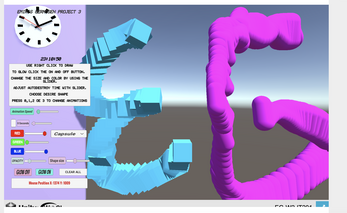Project3_IT201_EmirisGermosen
NEW FEATURES:
Feature 15: Animation Speed Slider
Input: If user wants to change the speed of the animation, they can do so by using the speed slider, dragging left or right
Output: Objects will change its animation speed, based on the drag, they can become slower or faster.
Feature 16: Change animation pressing key ‘0’
Input: If user presses zero on the spawned shape, a change will happen to the shape
Output: Objects spawned will have a different rotation and scale depending on if they selected a cube, cylinder, or capsule
Feature 17: Change animation pressing key ‘1’
Input: If user presses one on the spawned shape, a change will happen to the shape
Output: Objects spawned will have a different position and rotation depending on if they selected a cube, cylinder, or capsule
Feature 18: Change animation pressing key ‘2’
Input: If user presses two on the spawned shape, a change will happen to the shape
Output: Objects spawned will have a bouncing and flip animation
Feature 18: Change animation pressing key ‘3’
Input: If user presses three on the spawned shape, a change will happen to the shape
Output: Objects spawned will have a bouncing, spin, throwing and color change animation
| Status | Released |
| Platforms | HTML5 |
| Author | emiris.germosen |
| Made with | Unity |